How to download TikTok videos without logo, watermark using SnapTik
TikTok is the most popular short video sharing platform today, where millions of people create content every day. However, when you download videos directly from TikTok, you will see the TikTok logo and username overlaid on the video, which is inconvenient if you want to edit or reshare elsewhere.
SnapTik.li is the ideal tool for you to download TikTok videos without watermark (logo), free, fast, easy to use, and no need to install the application.
Why use SnapTik.li?
Among a series of tools such as SSSTik, SaveTik or MusicallyDown,... SnapTik.li stands out with:
- Simple interface, friendly for all audiences.
- Fast download speed, video processing in seconds.
- Compatible with all devices: Android, iPhone, computer.
- No login required, no download history stored.
- Allows downloading high quality videos, no watermark, supports both slideshow, story and MP3.
Instructions on how to download TikTok videos without watermark with SnapTik.li:
Step 1: Copy TikTok video link
Step 2: Visit SnapTik.li
Step 3: Paste the link and start downloading
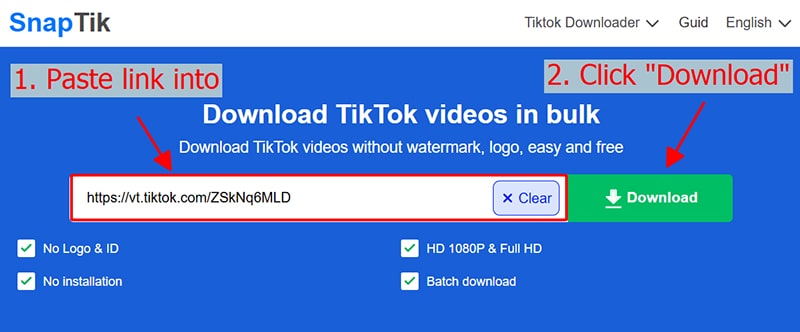
Step 4: Select format & save video
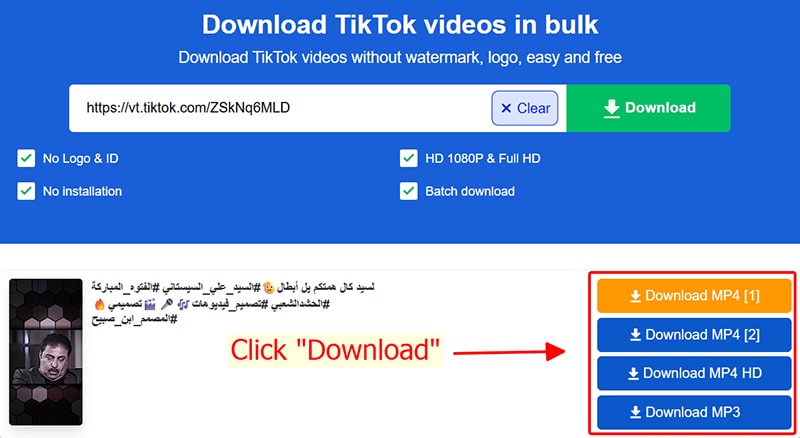
Some notes when using SnapTik.li
- No application installation required.
- No TikTok or Douyin account required.
- Do not collect and store user data.
- Video Save Location: The downloaded file will be located in your device's Downloads or Photo Library folder.
TikTok Copyright Notice
SnapTik.li only supports downloading public videos. You should use the downloaded videos for personal purposes. If you want to reuse them for commercial purposes, please ask permission from the content owner to avoid copyright infringement.